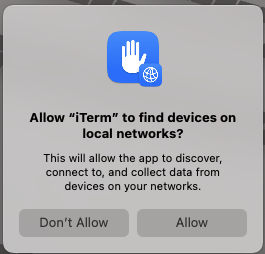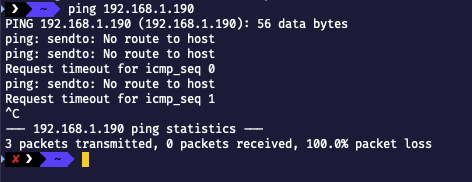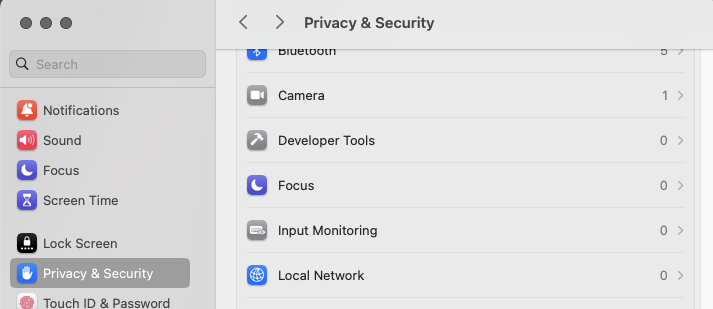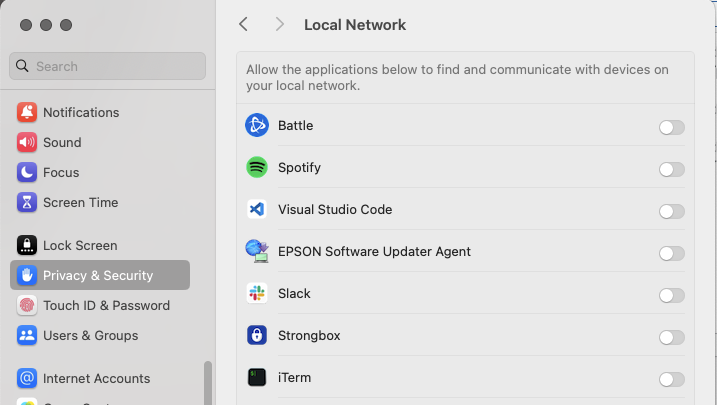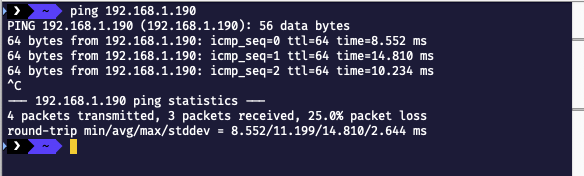macOS Sequoia has added a new (and dare I say, mildly annoying) Privacy & Security category for accessing your local network. Since I’ve been professionally trained to not click on Allow for anything I don’t understand, I “made the mistake” of clicking Don’t Allow when asked if I wanted to allow iTerm to find devices on local networks. When presented with this dialog my mind conjured up iTerm snooping around my network, looking for things to exploit or send back telemetry.
Unfortunately, without clicking Allow, I can’t even use ping!
To remedy this, go to System Settings (which is still hot garbage in my humble opinion), find Privacy & Security, and select Local Network.
Find iTerm and toggle it to On.
I can now ping and ssh once again to my local devices.
Having trouble with one of your browsers accessing a LAN device such as a printer, router, hypervisor? I did too.