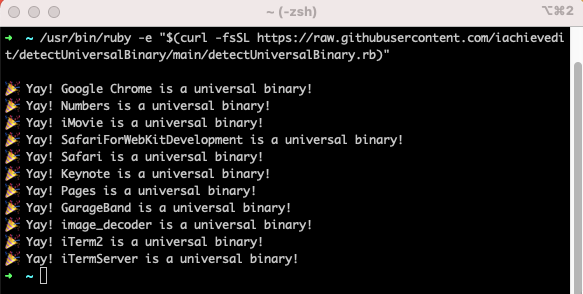Apple has transitioned from different instruction set architectures several times now throughout its history. First, from 680×0 to PowerPC, then from PowerPC to Intel x86.
And now, in 2020 from Intel to ARM.
During the first transition 680×0 code ran in an emulator. In subsequent transitions Apple has utilized the translation application Rosetta. From Apple’s documentation, “Rosetta is meant to ease the transition to Apple silicon, giving you time to create a universal binary for your app. It is not a substitute for creating a native version of your app.”
So, how can you tell if an application is already a “universal binary” that provides both x86 and ARM instructions? Open Terminal and find the application’s executable code. For standard macOS applications it is located in /Applications/Application.app/Contents/MacOS/. For example, Safari’s executable is at /Applications/Safari.app/Contents/MacOS/Safari. Now, we’re going to use the file Unix command to give us information as to the contents.
[code lang=text]
% file /Applications/Safari.app/Contents/MacOS/Safari
Safari.app/Contents/MacOS/Safari: Mach-O universal binary with 2 architectures: [x86_64:Mach-O 64-bit executable x86_64] [arm64e:Mach-O 64-bit executable arm64e]
Safari.app/Contents/MacOS/Safari (for architecture x86_64): Mach-O 64-bit executable x86_64
Safari.app/Contents/MacOS/Safari (for architecture arm64e): Mach-O 64-bit executable arm64e
[/code]
From this you can see that the Safari binary contains executable code for both the x86_64 (Intel) architecture and arm64e (ARM).
As of this writing, November 24, 2020, a few notable applications that are already shipping universal binaries, such as Google Chrome and iTerm2. Of course, Apple’s flagship applications such as Safari, Xcode, Numbers, etc. all support the new ARM instruction set.
I’ve written a quick Ruby script to iterate through the executables in /Applications. To run on your machine:
[code lang=text]
/usr/bin/ruby -e "$(curl -fsSL https://raw.githubusercontent.com/iachievedit/detectUniversalBinary/main/detectUniversalBinary.rb)"
[/code]