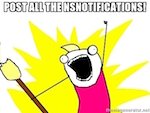This is another post in a series on writing MQTT clients using Swift on Linux.
In this post we’ll look at the MQTT Last Will and Testament message. Essentially the LWT message is predefined by a client connecting to the broker. In the event the client abnormally disconnects, the broker will then broadcast the LWT to any subscribers of the LWT message topic.
For example, let’s say you are building a chat application where each client connects to a broker and then subscribes to the topic /chat/hottub. Messages then published to /chat/hottub are received by all of the subscribers. A simple but effective way to join a “chat room” (i.e., MQTT topic).
When a client leaves the chat under normal conditions we might expect a message like “Joe has left /chat/hottub.” This would be easy to do; when the user types /exit then publish an appropriate message and then terminate the client. If a client abnormally disconnects (loss of network, client crash, etc.), then what was given to the broker as the Last Will and Testament message is used instead.
Here’s how we set up the Last Will message for our MQTT client:
|
1 2 3 4 5 6 7 8 9 |
class Client:MQTT, MQTTDelegate { init(clientId:String) { super.init(clientId:clientId) super.willMessage = MQTTWill(topic:"/chat/hottub", message:"{\"client\":\"\(clientId)\",\"message\":\"Abnormal Disconnect\"}") super.delegate = self } ... } |
willMessage is a MQTTWill property of the MQTT class. MQTTWill is constructed with a topic and message. In our example here the topic will be our chat channel /chat/hottub, and the message will be a JSON string that contains our client’s ID and a simple Abnormal Disconnect string.
Get the Code
We’ve been building Swift 3.0 directly from the latest in the Apple repositories and continually upgrade our code. To use these examples you’ll need to install Swift 3.0 from our apt-get repository.
An example of our MQTT HotTub is in GitHub.
# git clone https://github.com/iachievedit/MQTTHotTub # cd MQTTHotTub # swift build
To test things out you’ll want to run the MQTTHotTub twice, so open a second terminal.
Run the clients with .build/debug/MQTTHotTub.
Prisencolinensinainciusol
Our MQTTHotTub client simulates a chat of gibberish. Each published message is delivered as JSON:
{"client":"octxktfo", "message":"Gyxswhz nsoxfnj gz."}
{"client":"ajyhyjic", "message":"Cmr w bzwubzv mwfhtklz."}
When a client receives a message that it did not send it gets filtered out:
|
1 2 3 |
if cid != clientId { SLogInfo("Received \"\(msg)\" from \(cid)") } |
Remember, if we are listening to messages published to a given topic, and we publish to that topic, the client will also receive that message back as an echo. This is the purpose of filtering with cid != clientId.
You can see each client logging what they are receiving from other clients:
Received "Wlfu zrqyj tady obxnjl lupihobi nph oapplt nyidmja." from octxktfo Received "Cmr w bzwubzv mwfhtklz." from ajyhyjic
Now, CTRL-C one of the clients, and notice what is received by the remaining client(s):
Received "Abnormal Disconnect" from octxktfo

This is the MQTT Last Will and Testament message in action; the aborted client had no opportunity to broadcast that it was unavailable so instead the broker sent out the client’s Last Will on the /chat/hottub topic:
{"client":"\(clientId)","message":"Abnormal Disconnect"}
Do I Need to Have a Last Will?
Need is a strong word, and the answer is no, your MQTT client does not need to supply a Last Will message. There are plenty of additional examples that provide guidance on when you might want to use one.
What’s Next?
We’re continuing to work hard on our MQTT implementation for Swift on Linux. With Last Will and Testament now working our attention will turn to implementing secure MQTT connections (MQTT SSL). Stay tuned!