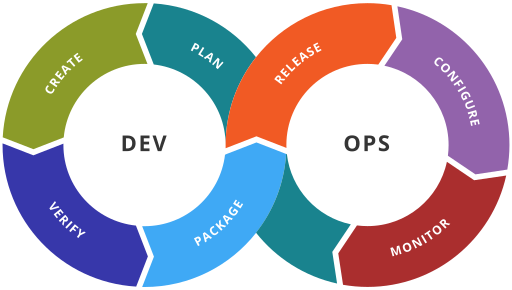Determining which EC2 reserved instances to purchase in AWS can be a daunting task, especially given the fact that you’re signing up for a long(ish)-term commitment that costs you (or your employer) real money. It wasn’t until after several months of working with reserved instances and reading up that I became comfortable with their concepts and learning about a quite useful feature known as Instance Size Flexibility.
But first, we need to cover what this post is not about, and that is how to choose what type of instance you need to run a given application (web server, continuous integration build server, database, etc.). There are plenty of tutorials out there. Once you’ve become comfortable with your choice of instance types (I gravitate towards the T, M, and R types), you can begin thinking about saving on your EC2 compute costs by purchasing reserved instances.
I will admit to being a bit confused the first time I began purchasing reserved instances, and I attribute that to the fact that, well, they are a bit confusing. Standard reserved instances. Convertible reserved instances. Zonal reserved instances. No upfront payment. Partial upfront payment. Reserved instance marketplace. There’s a lot to take in, and on top of that, it is a bit nerve-wracking making a choice that you might have to live with (and pay) for a while. In fact, even after spending quite some time reading through everything, it still took me a few billing cycles to realize how reserved instances really worked.
While I can’t help you get over that initial intimidation factor, what I can do is share a bit of wisdom I gathered from How Reserved Instances Are Applied, with specific attention paid to How Regional Reserved Instances Are Applied.
With some exceptions, you can purchase a number of nano (or other size) reserved instances for a given instance type, and those reservations can be applied to larger (or smaller) instances in that same family. Note that there are exceptions (I told you it was confusing), as this feature does not apply to:
- Reserved Instances that are purchased for a specific Availability Zone
- bare metal instances
- Reserved Instances with dedicated tenancy
- Reserved Instances for Windows, Windows with SQL Standard, Windows with SQL Server Enterprise, Windows with SQL Server Web, RHEL, and SLES
But that’s okay, because my favorite type of machine, a shared tenancy instance running Ubuntu 16.04 or 18.04 LTS, is supported.
Instance Size Flexibility works like this. Each instance size is assigned a normalization factor, with the small size being given the unit factor of 1. A nano instance has a normalization factor of 0.25. That is, for the purposes of instance size flexibility and reserved instances, a single reservation for a small instance is the equivalent of 4 nano instances, and vice versa, 4 nano reserved instances are the equivalent of a single small reserved instance.
AWS publishes the normalization factors in the How Reserved Instances Are Applied documentation, but we’ll provide it here as well:
| Instance size | Normalization factor |
|---|---|
| nano | 0.25 |
| micro | 0.5 |
| small | 1 |
| medium | 2 |
| large | 4 |
| xlarge | 8 |
| 2xlarge | 16 |
| 4xlarge | 32 |
| 8xlarge | 64 |
| 9xlarge | 72 |
| 10xlarge | 80 |
| 12xlarge | 96 |
| 16xlarge | 128 |
| 18xlarge | 144 |
| 24xlarge | 192 |
| 32xlarge | 256 |
Using Instance Size Flexibility In Your Account
Now let’s take advantage of our knowledge about normalization factors and see how we can apply them to our account (and our bill). We’re going to leverage the Ruby programming language and the AWS SDK for Ruby. If you’ve never used Ruby before, do yourself a favor and invest some time with it. You’ll be glad you did.
Let’s get started.
We’re going to be applying the instance size flexibility normalization factors, so let’s declare a Hash of their values.
|
1 2 3 4 5 6 7 8 9 10 11 12 13 14 15 16 17 18 |
normalizationFactors = { 'nano': 0.25, 'micro': 0.5, 'small': 1, 'medium': 2, 'large': 4, 'xlarge': 8, '2xlarge': 16, '4xlarge': 32, '8xlarge': 64, '9xlarge': 72, '10xlarge': 80, '12xlarge': 96, '16xlarge': 128, '18xlarge': 144, '24xlarge': 192, '32xlarge': 256 } |
Using Bundler to pull in our AWS SDK gem, we will retrieve all of our instances in a given region (remember that this feature is scoped to the zones in a given region). I am using us-east-2 in this example, also known as US East Ohio.
|
1 2 3 4 |
require 'bundler/setup' require 'aws-sdk-ec2' ec2 = Aws::EC2::Resource.new(region: 'us-east-2') |
Note that the above uses ~/.aws/credentials. If you do not have this file you will need to configure your access key ID and secret access key.
Let’s iterate over our instances (filtering out Windows instances since they are not eligible for Instance Size Flexibility) and create a hash of the various classes. In the end we want our hash to contain, as its keys, all of the classes (types) of instances we have, and the values to be a list of the sizes of those classes.
|
1 2 3 4 5 6 7 8 9 |
instances = Hash.new ec2.instances.each do |i| next if i.platform == 'windows' # Windows instances are not eligibile class_, size = "#{i.instance_type}".split('.') if not instances.has_key? class_ then instances[class_] = [] end instances[class_].push(size) end |
For example, if we had 4 t2.nano, 3 t2.small instances, 1 t2.large, 4 m4.xlarge instances, and 2 m4.2xlarge instances, our hash would look like this: {"t2"=>["nano", "nano", "nano", "nano", "small", "small", "small", "large"], "m4"=>["large", "large", "large", "large", "2xlarge", "2xlarge"]}.
Now we’re going to determine how many equivalent small instances we have. This is done by adding our normalization factors for each of the instance sizes.
|
1 2 3 4 5 6 7 8 9 |
allocation = Hash.new instances.keys.each do |k| instances[k].each do |i| if not allocation.has_key? k then allocation[k] = 0.0 end allocation[k] += normalizationFactors[i.to_sym].to_f end end |
Using our previous example of 4 t2.nano, 3 t2.small instances, 1 t2.large, 4 m4.xlarge instances, and 2 m4.2xlarge instances, we’re walking through the math of 0.25 + 0.25 + 0.25 + 0.25 + 1 + 1 + 1 + 4 for our t2 instances and 8 + 8 + 8 + 8 + 16 + 16 for the m4 instances. This results in a Hash that looks like this: {"t2"=>8, "m4"=>64}. To be clear, the interpretation of this is that we have, for the purposes of Instance Size Flexibility with reserved instances, the equivalent of 8 t2.small and 64 m4.small instances in us-east-2. Put another way, if we purchased 8 t2.small reserved instances and 64 m4.small instances in us-east-2, we would have 100% coverage of our EC2 costs with a reserved instance.
Now, let’s take it a step further and see what the equivalence would be for the other sizes. In other words, we know we have the equivalent of 8 t2.small and 64 m4.small instances, but what if we wanted to know how many equivalent nano instances we had? This loop will create a row for each class and size:
|
1 2 3 4 5 6 7 |
puts "Class,Size,Count" normalizationFactors.each do |sk, sv| allocation.each do |ak, av| n = (av * (1.0 / sv)).floor puts "#{ak},#{sk},#{n}" end end |
Again, taking our previous example, we would expect to see 32 t2.nano instances and 256 m4.nano instances. That’s right. If we purchased 32 t2.nano and 256 m4.nano instances we would have the equivalent of our 4 t2.nano, 3 t2.small instances, 1 t2.large, 4 m4.xlarge instances, and 2 m4.2xlarge instances. Now, there doesn’t happen to be such a thing as an m4.nano instance, and we’ve corrected for this in our published example code.